A Virtual Assistant powered by AI agents has become an essential resource for companies looking to enhance customer experience and streamline operations. These assistants are capable of handling complex requests while providing continuous, effective, and empathetic support, thereby redefining the interaction between users and brands.
With the evolution of conversational AI, we have moved beyond rigid, predefined flows. Our platform now supports a blend of guided experiences and open conversational paths, allowing users to express themselves naturally. Meanwhile, the system collects, interprets, and structures information in real time.
This hybrid approach is particularly effective in voice channels, where users tend to describe their issues using their own words and additional details. Our platform enables the identification of valuable insights from the very first interactions, dynamically building the necessary data to deliver the best possible responses.
In this article, we outline the steps to design a flexible and intelligent Virtual Assistant with AI agents, capable of adapting to both business needs and the natural communication styles of users.
1. Define the goals and design the conversational flows
The design of a Virtual Assistant starts with a clear shared strategy. Before assessing technologies, you must precisely define their role, audience, and interaction style.
Analyze and understand user needs
The first stage requires a thorough analysis of your users. Ask yourself what goals they want to achieve through interaction with the Virtual Assistant, what problems they hope to solve, and what doubts or expectations may arise during these conversations. Review the most frequent requests received by your customer service team and discuss them directly with the support staff. This approach lets you identify pain points in the user experience and understand where the Virtual Assistant can generate the greatest added value.
Set precise business objectives
Once user needs are defined, clarify the concrete results you want to obtain with the Virtual Assistant, such as reducing customer service workload, increasing online conversions, or improving customer experience. Clear objectives help set development priorities precisely, delimit the Assistant’s scope, and enable effective impact assessment.
Identify the Assistant’s capabilities and limits
Stating the Assistant’s actual capabilities and operational limits from the outset is essential for project success. Specify clearly which actions the Assistant can carry out autonomously, which information it can obtain directly from users, and which must be pulled from the company’s internal systems.
Accurately design the conversational flows
After establishing goals and skills, the next step is to design the conversation flows concretely. Each flow should represent a logical and coherent path tailored to address specific scenarios or user needs. Within each path, it's essential to clearly define the Assistant's questions, the methods for recognizing user intents, the information that needs to be collected, and the resulting actions. Flowcharts are an effective and widely used method for this task, as they provide a visual representation of interactions, decision points, and possible branches, including critical points along the way.
Identify the required data in advance
Defining the conversational flows determines precisely which information is indispensable for the Assistant to complete each interaction successfully. Some data can be collected directly from users, while others must be obtained internally through targeted integrations with existing company systems.
2. Build and structure an effective Knowledge Base
A solid, well-structured Knowledge Base is the fundamental pillar that supports the effectiveness of a Virtual Assistant. It gathers all the information the AI Agents need to respond with accuracy and consistency to user questions.
Centralize and constantly update the content
Centralizing company information greatly simplifies management and updates. The Assistant automatically assimilates every change, whether introducing a new service or updating internal policies, without complex interventions or manual reprogramming. An orderly structure ensures quick retrieval of relevant information, thus avoiding outdated or incorrect answers.
Automate frequent answers and ensure consistency
A well-organized Knowledge Base enables efficient automation of the most common requests. This approach reduces the operational burden on the support team, allowing staff to focus on cases that require specific attention. Consistent information is provided across all channels, whether users consult FAQs on their own or interact directly with the Virtual Assistant.
Content to include in the Knowledge Base
- Frequently Asked Questions (FAQs), operating guides, and user manuals
- Official legal documents, including terms of sale, return policies, and privacy policies
- Product information, technical sheets, price lists, and stock availability
- Training materials and internal documentation for employee support
- Additional resources, such as blog articles, case studies, and tutorials
Optimal organization of the Knowledge Base
To enable quick and accurate searches, organize the Knowledge Base into clearly defined thematic areas and use specific tags that help AI agents quickly locate the relevant content. Avoid creating overly generic files; instead, opt for detailed modular documents that are divided by topic. For example, separate FAQs about orders and return policies from product catalogs.
How to upload documents to the indigo.ai platform
Our platform offers two main ways to feed your Knowledge Base.
- Uploading static documents
A straightforward method suitable for stable content such as FAQs, manuals, and company policies. You can easily upload PDF, Word, or Excel files, or index web page URLs.
- Integration through APIs and connectors
APIs provide an ideal solution for dynamic content and evolving databases, enabling AI Agents to query your internal systems directly and in real-time.
Choosing the most suitable method
There is no one-size-fits-all solution for every situation. The best approach often combines static documents for institutional content and APIs for dynamic information or internal databases. During the design phase, it’s essential to carefully assess the specific informational needs of the Assistant and choose the method that aligns best with your operational goals.
3. Configure the AI Agents
Once the flows are designed and the necessary knowledge is prepared, it is time to configure the Virtual Assistant operationally using our platform.
Workspaces
When you access your workspace, you'll find a section dedicated to configuring Agents. This area is typically divided into two parts: Draft and Live. The Draft section serves as your workshop, where you can create or modify agents and flows without your changes being visible to end users. The Live section contains the published version of the Assistant that users interact with on the site or through other channels.
Organize Agents and workflows in thematic folders
In the workspace, you can create various agents and conversational workflows. It is advisable to structure these elements neatly to reflect the intent divisions you have already defined. A proper structure enhances the scalability of the project and facilitates collaborative management.
General Agent and welcome workflow
- Welcome workflow
The welcome workflow determines the initial actions taken when the chat opens. It represents the first message or behavior of the Assistant at the start of the conversation. This workflow activates automatically at the beginning of each new session, guiding the user through their initial interaction.
- General Agent
This agent serves as a fallback for handling generic requests not managed by other agents, ensuring coherent answers even for off-topic questions. It is also capable of addressing special cases such as trolling or inappropriate language.
Configure AI Agents and workflows
After setting up the base and fallback, proceed to build thematic agents and their conversational flows.
- Design with the end goal in mind (inverse design)
Before creating a lengthy sequence of steps, clarify the final result that the process should achieve. Start by building a minimal outline with the necessary steps to reach that outcome. Identify the key decision points and the final output. Only after this should you refine the process with detailed messages and information.
- Use triggers wisely
A trigger is a condition that automatically starts a workflow. It is especially useful for primary flows that need to activate directly from a user question. However, if a workflow is part of a dialogue that will be initiated by another workflow, it does not require an independent trigger.
- Define a clear closure for every flow
Avoid conversations that stall without a conclusion. Once an agent has completed its task, determine what happens next. You can specify the next action in the Agent’s Connection section. It is good practice to end workflows with a Reroute block or a clear final message. The Reroute typically transfers control back to the General Agent or another Agent.
- Optimize user paths
Users appreciate quick and effective assistants, so design flows to minimize the steps needed to reach a goal. Avoid repeating information you have already provided or requesting information you already possess. Additionally, prepare smart scenarios for human operators by collecting all necessary context in advance, so the operator can join the conversation without having to restart.
- Reuse and componentization
As you develop the assistant, you may identify logic that is common to multiple flows, which can be centralized into a single reusable workflow. This functionality ensures that when you make modifications, everything gets updated simultaneously. The platform allows you to duplicate blocks or entire flows; if you need to create something similar, duplicate it and customize it rather than starting from scratch.
4. Test and refine the Virtual Assistant
Before publishing your Virtual Assistant, it is crucial to conduct thorough testing. This testing and debugging phase allows you to identify any flow errors, inconsistent answers, or outdated content.
Use the platform’s debug tools
Our platform provides integrated debugging tools that allow you to monitor in real time what happens behind the scenes during a test conversation. For instance, you can see which agent or workflow is initiated in response to a user’s question, the internal steps executed, the documents or fragments called to generate the answer, the triggers fired, and the context variables updated at each stage.
Insert debug messages in flows
During development, you can set up debug messages or conditional blocks that are visible only in the test environment. This technique allows you to display key data or variables in the chat without having to check detailed logs every time.
Engage the team in collaborative testing
In addition to your individual tests, organize trial sessions involving colleagues from different departments. The more people who use the Assistant, the more real-life scenarios will emerge, helping you uncover specific questions, industry jargon, or unforeseen synonyms.
5. Install and customize the Virtual Assistant
After configuring and testing the Virtual Assistant, it's time to make it operational by integrating it into the intended channels, whether it's web, voice, or WhatsApp.
Customize the appearance
Using the graphical interface, you can define the look and behavior of the widget to align with your brand identity. The real-time preview allows you to see every change as you make adjustments. You can assign a name to the Assistant, choose the message bubble and text colors, upload a custom avatar, change the button icon that opens the chat, and set the widget's position on the page.
Create an interactive homepage
Set up a welcome screen that includes useful elements to guide users from their first interaction. You can add a title and subtitle to introduce the Assistant, include a graphic element with customizable colors, insert a grid of clickable images to highlight the main support areas, and decide whether to display the input bar immediately. Additionally, you can define sample questions to suggest what users can ask.
Configure widget behavior
Choose whether to enable the automatic opening of the chat after a certain time interval and whether to show a pop-up message above the icon inviting users to interact.
Install and publish
The platform provides a code snippet that you can insert into your site pages. Once added, your Assistant will be online and ready to support users in a manner consistent with your brand image.
Creating a virtual assistant with AI agents on indigo.ai involves integrating business strategy, conversational design, and data governance. To succeed, it’s essential to set clear objectives, centralize the Knowledge Base, configure modular agents, and conduct thorough testing. Additionally, paying attention to the agents' design can enhance user experience. This approach enables you to provide continuous, empathetic, and scalable support, ultimately transforming automation into real value for both customers and the company.
FAQ
What skills are needed to manage the platform without developers?
Programming skills are not essential because the platform provides no code interfaces to design flows and populate the Knowledge Base. You do, however, need a good understanding of customer service processes, familiarity with conversational design, and the ability to extract structure and keep the company data up to date that will feed the AI Agents.
How does the Assistant integrate with existing company systems?
Integration occurs through predefined connectors and APIs. After mapping the data sources, you configure HTTP requests that the Assistant can invoke in real time to retrieve information from internal systems. The platform handles authentication context variables and fallback, letting the company maintain control over security and governance of internal systems.
How are quality and continuous updates of answers ensured?
Quality is safeguarded in three ways. Maintaining the Knowledge Base with periodic reviews using debug tools to catch inconsistencies before publication, and planning collaborative tests that involve multiple departments. The Draft and Live separation also allows you to improve flows safely without interrupting service, ensuring fast, controlled updates.


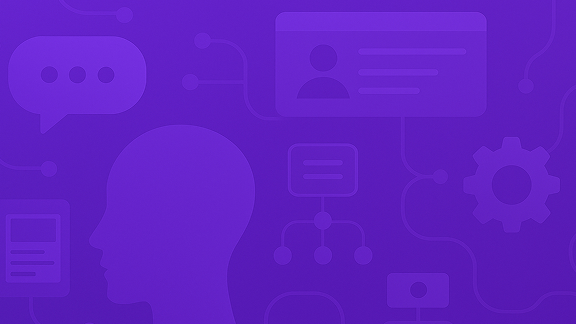



%201.png)